To invite your friends and family to view your camera's live feed please take the following steps:
- Access your camera's settings page:
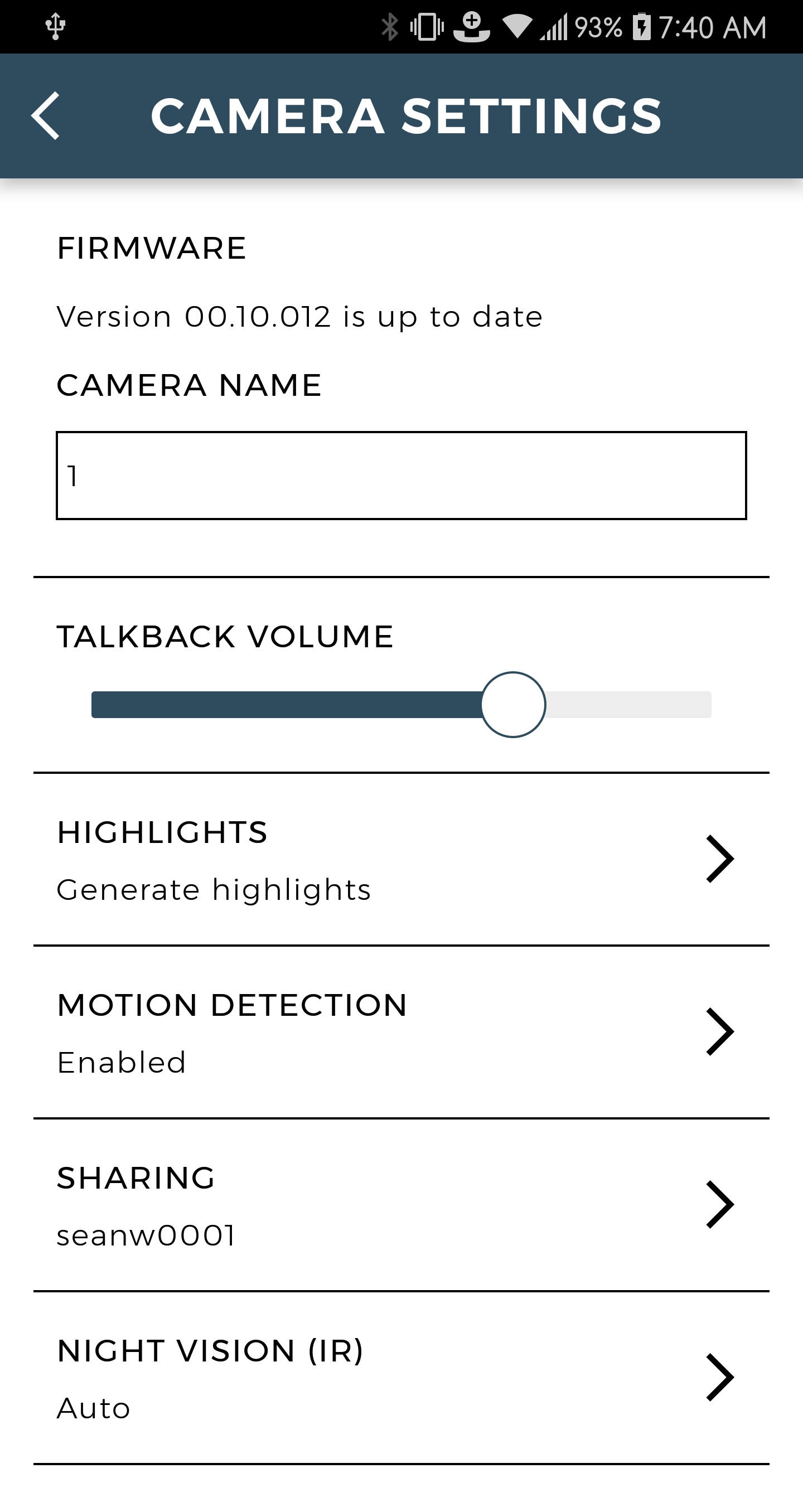
- Next, tap on Sharing to open the following page, yours will look a little different:
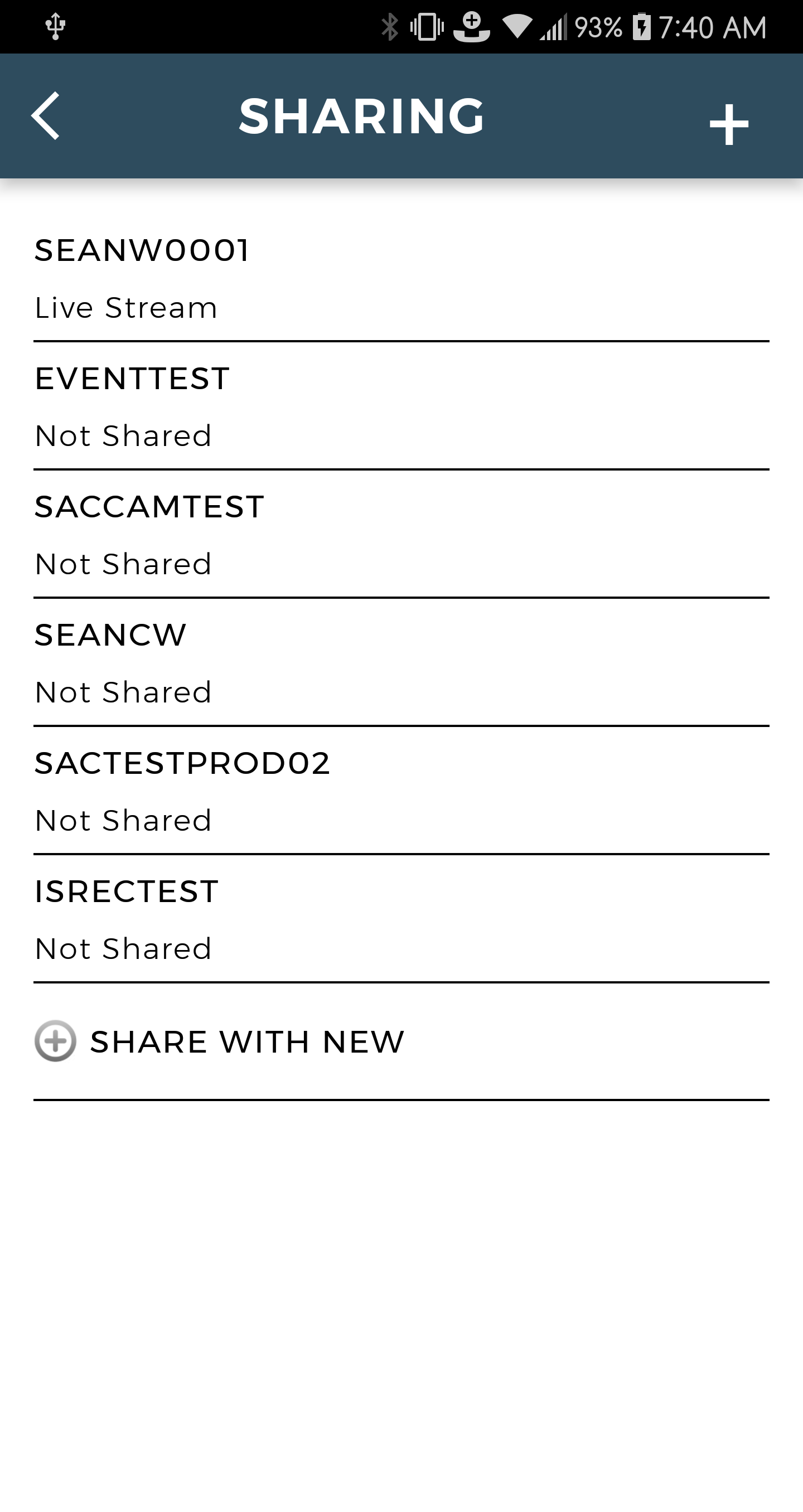
- Tap on
 to bring up the following page:
to bring up the following page: 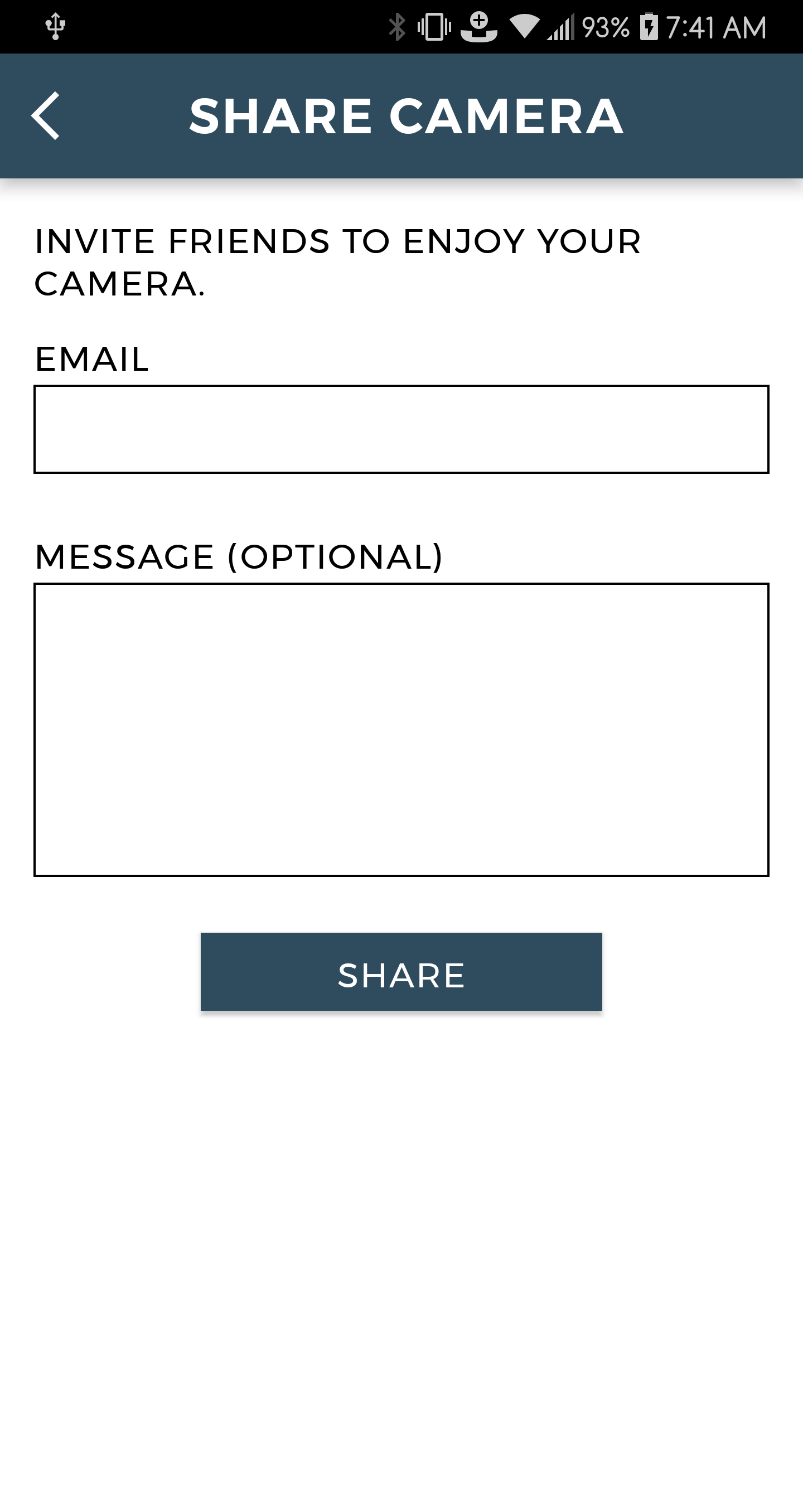
- Enter their Email address and an optional message so they know why they are receiving a message. The email sent to them will instruct them to create or log into their own account.
- Please note, the link contained in the email only works once. If there is an issue with the invitation, your friend or family member will need a new link sent to them.

Comments
1 comment
Sent email2 times to husband's email to share camera he never received email
Please sign in to leave a comment.